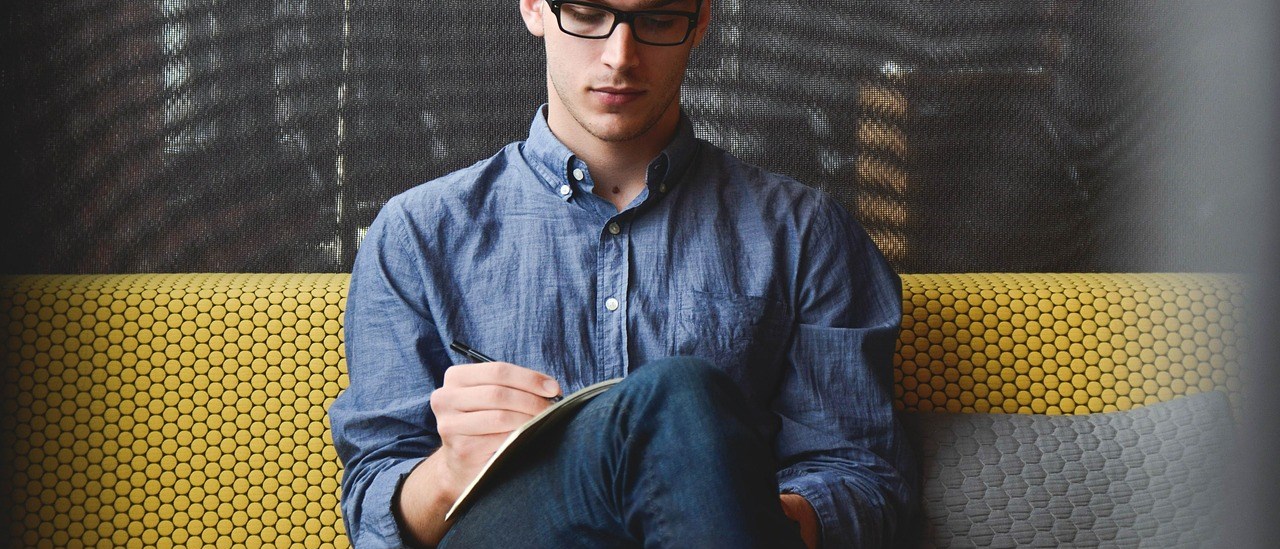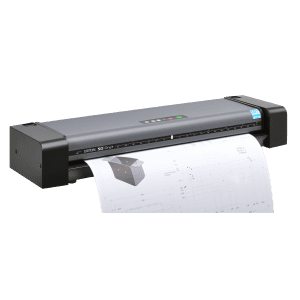Why? The Benefits of a MFP Plotter
In today’s world of digitization, having an all-in-one plotter/scanner, commonly referred to as a Multi-Function Printer (MFP) plotter, can greatly enhance your productivity and streamline your workflow. The MFP plotter is a wide format printer that has a wide format scanner integrated on top of the printer. Typically these MFP plotters offer a space saving design, and are often less expensive than a stand alone large format printer combined with a stand alone large format scanner. These (MFP) plotters, may seem like the ultimate solution for your printing and scanning needs, but they certainly come with their share of challenges and drawbacks. While they appear to offer convenience and versatility at a lower price point for the additional scanning, printing, & copying functionality, it’s crucial to be aware of the innate limitations of a multi-function printer prior to making a purchase. Here we’ll explore the downsides of MFP plotters to help you make an informed decision that aligns with your objectives.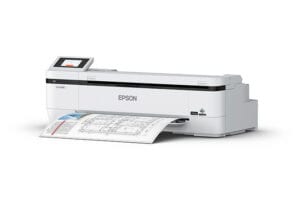
Why Not? The Challenges & Drawbacks of a MFP Plotter
Compromised Performance of the MFP Plotter
One of the most significant drawbacks of MFP plotters is that they often sacrifice specialized functionality for versatility. As a result, their performance in specific tasks might not match that of dedicated plotter & scanner devices. For instance, while they offer scanning capabilities, the quality of the scanner and ease of use is not on par with standalone scanners.
Ergonomically Dysfunctional MFP Plotters
Although the MFP plotter may look good in pictures and also appears to be appealing on the showroom floor; in real-life applications, having a scanner sitting above a wide format printer in most cases is an awkward set-up. Although you can get by with scanning a single sheet, it becomes a rather arduous task to attempt to scan a full set of plans. Some of the configurations of the MFP plotter has the scanner feeding back-to-front, whereby the user feeds the paper in towards them which is simply just awkward. And often times in other configurations, the scanner is raised so much higher that a step-stool is needed for those that may be vertically challenged, and this opens the door for possible injuries too.
MFP Plotters May Have Limited Functionality
MFP plotters are integrated devices with combined functionalities, which means that you might face limitations to functionality and the ability to upgrade specific components. Unlike standalone devices, where you can get all of the features for each device and more easily upgrade the scanner or the printer separately, MFP plotters might require a complete replacement if one component becomes outdated or malfunctions.
Potentially Higher Maintenance Costs With MFP Plotters
 All-in-one print & scan devices are more complex than standalone units, and their maintenance costs can be higher. When a component malfunctions, repairing or replacing it might involve additional expenses. Furthermore, servicing an MFP plotter might require more knowledgeable technicians, leading to potentially higher service call charges.
All-in-one print & scan devices are more complex than standalone units, and their maintenance costs can be higher. When a component malfunctions, repairing or replacing it might involve additional expenses. Furthermore, servicing an MFP plotter might require more knowledgeable technicians, leading to potentially higher service call charges.
Single Point of Failure Impact on MFP Plotters
 Another significant factor to consider is that since an MFP plotter combines multiple functionalities, a failure in one component can render the entire device unusable. For instance, if the scanner encounters an issue, you won’t be able to print either, and vice versa. This single point of failure can disrupt your entire workflow until the issue is resolved.
Another significant factor to consider is that since an MFP plotter combines multiple functionalities, a failure in one component can render the entire device unusable. For instance, if the scanner encounters an issue, you won’t be able to print either, and vice versa. This single point of failure can disrupt your entire workflow until the issue is resolved.
Multi-Function Printers Compromise Quality & Functionality
While MFP plotters offer a wide range of features, they might lack the depth of quality & functionalities that specialized devices provide. For example, in MFP’s since the quality of the scanner is significantly degraded, look to compromise on the quality of scans that the device produces, and be resolved that your MFP will lack post scanning options that stand alone scanners offer to improve scan quality and operator efficiencies. Another example, a dedicated photo printer will likely deliver superior print quality for photographs compared to a multi-function plotter that focuses on versatility.
MFP Plotters Offer Lower Print Volume Capacity
If your business relies heavily on high-volume printing, an MFP plotter might not be the most efficient choice. These devices are typically designed for moderate usage, and extensive printing demands could lead to more frequent breakdowns and increased wear and tear.
Future Potential Issues with Multi-Function Printers
 Since a plotter/scanner is essentially two devices that are joined via engineering & software; it is highly unlikely that the functionality of each of these devices will fail or die at the same time. If you are fortunate enough that one continues to be operable when the other device fails, you are faced with a challenging decision:
Since a plotter/scanner is essentially two devices that are joined via engineering & software; it is highly unlikely that the functionality of each of these devices will fail or die at the same time. If you are fortunate enough that one continues to be operable when the other device fails, you are faced with a challenging decision:
- Get rid of the entire machine and buy another, or
- keep the device to utilize the working component and purchase a replacement for the failed device.
With the second option you’ll be keeping a larger device with limited functionality. An example that we see is: although the multi-function scanner is not the easiest to use, it surpasses the printer’s life, so the equipment owner keeps this large printer/scanner, just to use the scanner, and replaces the printer, and so ending up with two devices down the road.
What to Consider While Looking For a Plotter
Define Your Needs for a Plotter/Scanner
Before diving into the market, determine your specific requirements for the plotter. Consider factors such as print and scan volume, paper size, image quality, speed, connectivity options, and software compatibility. Understanding your needs as it relates to the devices available in the marketplace will help you narrow down the options and select a plotter that best suits your needs.
Space and Budget Considerations for a Plotter
Assess the available space in your office or workspace to ensure that the chosen plotter fits comfortably. One of the few benefits of a MFP plotter is that they typically are compact and occupy less space. Additionally, define your budget range, including both the initial investment and long-term maintenance costs. Balancing your needs and budget is essential to find the most cost-effective solution without compromising on performance.
Print Quality and Efficiency
There is a reason why some plotters are significantly less expensive than others; remember the old adage, “you pay for what you get!” Buy cheap and you’re likely to get a cheap product. Consider what type of warranty comes with the printer; HINT: if it’s an exchange warranty, the company is inadvertently telling the consumer that it’s not worth the expense to the manufacturer to send out a technician. For a quality plotter look for a minimum of a one year on-site warranty.
Scanning Capabilities
Since you were seeking to invest in an all-in-one device, evaluate the scanning features carefully. Check for optical resolution, scan speed, and document feed & handling functionality. A versatile stand alone scanner is invaluable for converting physical documents into digital format, improving collaboration and document management. If an MFP scanner is challenging to use, how often will it get used?
Plotter Connectivity and Network Integration
In today’s connected world, seamless integration into your existing network infrastructure is essential. Ensure that the plotter supports the necessary connectivity options, such as Wi-Fi, Ethernet, or USB, for easy access from various devices across your organization.
Plotter Software and Driver Support
Investigate the software ecosystem that accompanies the MFP plotter. If functionality is compromised via software limitations, considering alternate solutions might be worthwhile. A comprehensive set of drivers and software will enhance your user experience and enable smooth integration with your preferred design and productivity applications.
User-Friendly Plotter Interface
 A user-friendly interface is crucial for smooth operation and reduced downtime. Look for a plotter with an intuitive control panel and touch-screen display to simplify tasks such as print, scan, and copy operations.
A user-friendly interface is crucial for smooth operation and reduced downtime. Look for a plotter with an intuitive control panel and touch-screen display to simplify tasks such as print, scan, and copy operations.
Maintenance and Technical Support
Ensure that the plotter you choose comes with reliable support and good customer service. After the purchase, being able to ask questions and receive good experienced answers from in-front of your plotter is invaluable. Getting help after the sale is really important and can save you from anguish & frustration.
Summary
While all-in-one plotter/scanners (MFP plotters) look great on the showroom floor, they are typically a subpar solution with limited benefits in real life applications. Therefore, it’s essential to be aware of their drawbacks. Compromised performance, ergonomically dysfunctional, limited functionality, potentially higher maintenance costs, single point of failure, less specialization in features, lower print volume capacity, and future issues are some of the challenges associated with these devices. Before making a purchase, carefully consider your specific needs and the limitations of MFP plotters to ensure that you invest in a solution that best aligns with your business requirements and workflow demands. With this comprehensive guide, you are now equipped to make an informed decision when purchasing a plotter/scanner . Remember to define your needs, consider space and budget constraints, print quality and efficiency, scanning capabilities, connectivity, software support, user-friendliness, and being able to get technical support. By doing so, hopefully you’ll find the right plotter that enhances productivity and efficiencies for your office environment.
If you want more help deciding which type is right for you, or want our expert opinion of which specific plotter is right for your particular needs, call us at (602) 224-9971 or contact us now, we’re happy to help!