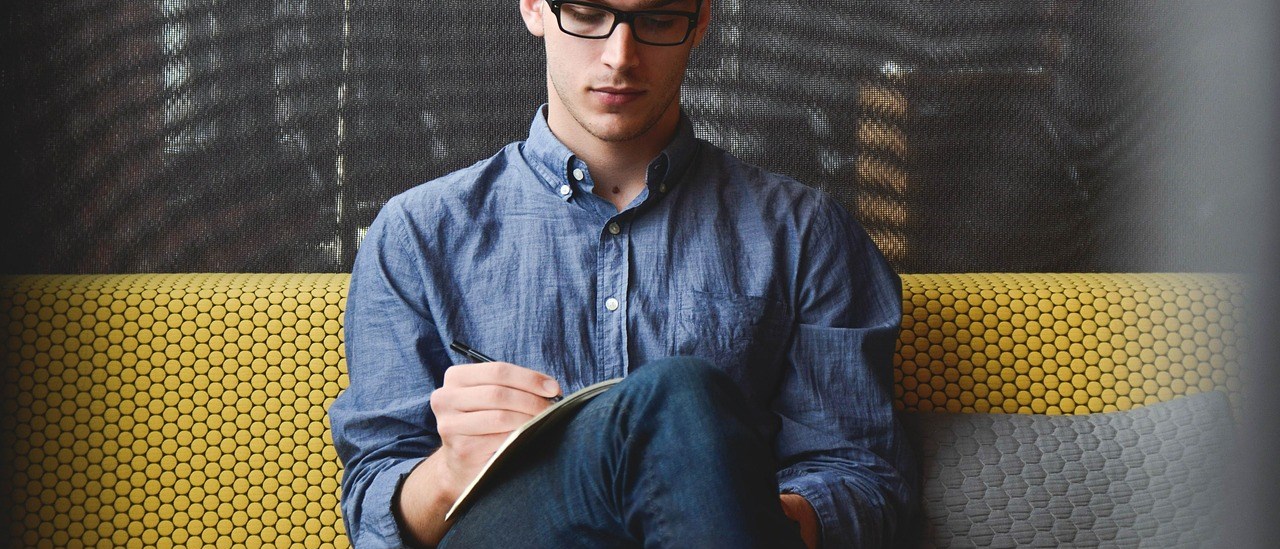Printer pooling is a feature commonly found in modern operating systems, enabling printer administrators to create a single pool of multiple printers. This system is designed to efficiently handle large print jobs, subsequently reducing waiting times and increasing overall productivity.
In a printer pooling setup, multiple printers are linked together to function as one device. When a user sends a print job to the pooled printer, the system automatically distributes the task to the first available printer within the pool. This ensures that print jobs are completed in a timely manner, resulting in a more efficient printing process for businesses and organizations.
By implementing printer pooling, organizations can significantly improve their printing infrastructure, as it allows for better management of high print volume situations. The concept is especially beneficial in situations where rapid printing is crucial, and it helps companies maximize the productivity and capability of their existing printing resources.
Understanding Printer Pooling
Printer pooling is a technique that allows multiple printers to be connected to a single logical printer, allowing for improved efficiency when handling print jobs. In a printer pool, multiple physical printers are essentially treated as a single unit.
This means that when a print job is sent to the printer pool, the system automatically allocates the job to the first available printer in the pool. The main advantage of printer pooling is increased printing productivity, as it helps to distribute print jobs evenly across multiple devices, reducing the waiting time for users.
Setting up printer pooling is a relatively simple process, and typically involves configuring the printer settings on a central server or computer. To create a printer pool, one must first install the appropriate printer drivers for each device, and then connect each printer to a corresponding port on the server or computer. Once the printers are connected, they can be configured as a single logical printer, allowing for seamless integration of all devices in the pool.
One key aspect of printer pooling is the efficient allocation of print jobs among multiple printers. When a user sends a print job to the printer pool, the system will automatically send the job to the first available printer. If all printers are busy, the print job is placed in a queue and will be assigned to the next available printer once it becomes free. This ensures that the workload is effectively shared among the printers in the pool, thus maximizing efficiency and reducing wait times for users.
There are several factors to consider when configuring printer pooling, one of which is the compatibility of the printers in the pool. While it is possible to mix and match different printer models in a printer pool, it is generally recommended to use printers with similar features, speed, and capabilities. This helps to ensure consistent print quality across all devices and simplifies the process of managing print jobs and printer settings.
In conclusion, printer pooling is a powerful tool that can greatly improve printing productivity in environments with multiple printers. By efficiently distributing print jobs across multiple devices, printer pooling can help to reduce wait times and optimize the use of available resources. As long as the printers in the pool are compatible and properly configured, printer pooling can be a valuable addition to any office or organization looking to streamline their printing processes.
Setting Up Printer Pooling

Printer pooling allows multiple printers to work together as a single unit, efficiently distributing print jobs among them. This feature is especially useful in busy environments where several printers are available to handle large print requests. To set up printer pooling, make sure all the printers have the same driver and are compatible with one another.
To begin, the administrator should access the Control Panel on the server where the printers are connected. In the Control Panel, navigate to the Printer Configuration applet. From there, add the printers individually and label them for easy identification, such as Printer 1 and Printer 2.
Next, select all the printers you’d like to include in the pool. To enable printer pooling, right-click on one of the selected printers and choose “Printer Properties.” In the Properties dialog box, locate the “Ports” tab, where you can see a list of available printer ports.
To create the printer pool, check the box next to each printer’s port that you want to include in the pool. Make sure that the “Enable Printer Pooling” option is selected. Click “Apply” to save the changes, and then click “OK” to close the dialog box. The printerpool is now set up and ready to use.
It’s essential to ensure that all printers in the pool are using the same driver, as mixing different drivers may lead to errors and poor performance. Regularly check for driver updates and ensure all printers are running the most recent versions.
In summary, setting up printer pooling is a simple process that involves selecting and configuring compatible printers through the Control Panel, enabling printer pooling in the Printer Properties, and ensuring that all printers are using the same driver. With a properly configured printer pool, you can efficiently distribute print jobs among multiple printers, improving productivity and reducing wait times for users.
Operating a Printer Pool
Operating a printer pool is an efficient way to manage multiple printers within a network. Printer pooling allows several printers to act as a single device, which reduces waiting times and increases productivity. The main components involved in operating a printer pool are the print spooler, queue, print job, and connection.
The print spooler, a software service, manages the print jobs sent to the printer pool. It maintains order and ensures that each print job is assigned to an available printer in the pool. This spooler service is typically found on the print server or a computer within the network.
The printing pool functions by creating a queue for print jobs. When a user sends a print job to the pool, it is automatically placed in the queue. The print spooler then assigns the print job to the next available printer. If all printers in the pool are busy, the job waits its turn in the queue until a printer becomes available. This system helps to optimize print job distribution and prevent bottlenecks.
Understanding the different connections within a printer pool is essential for managing it effectively. The printers in the pool must be connected to the same print server or network for the pooling to function properly. Each printer in the pool should have a unique connection, ensuring that multiple printers can simultaneously receive and process print jobs.
The compatibility of computers and printer drivers within the network is vital to ensure a smooth operation of the printer pool. All computers using the printer pool should have the appropriate printer driver installed to allow seamless communication between the devices. It is advisable to keep the printer drivers up-to-date to ensure the best performance and compatibility.
In a printer pooling setup, it is crucial to monitor the status of each printer and maintain them accordingly. This will help prevent downtime and ensure that the printers are functioning optimally to handle the high volume of printing in the network.
In conclusion, operating a printer pool effectively involves managing the print spooler, queue, connections, and printer drivers to ensure a seamless and efficient printing experience. Regular maintenance of the printers and adherence to best practices will help maximize the benefits of printer pooling in a networked environment.
Advantages of Printer Pooling
Printer pooling offers several benefits to businesses and organizations that deal with a high volume of printing. One of the main advantages is increased efficiency. By connecting multiple printers to a single pool, users can quickly and easily print documents without waiting for a single printer to become available. This is particularly helpful in situations where there are large print jobs or when multiple users need to print simultaneously.
Another benefit of printer pooling is improved print job distribution. When several printers are pooled together, the print jobs are automatically distributed among the available printers. This ensures a more balanced workload for each printer and results in a faster overall printing process. With printer pooling, it becomes much easier to manage a high volume of printing without overwhelming a single device.
In addition to efficiency and workload distribution, printer pooling also offers cost savings. By spreading print jobs across multiple printers, companies can reduce the wear and tear on individual devices, prolonging their lifespan. This, in turn, can lead to reduced maintenance and replacement costs over time.
Furthermore, printer pooling can help simplify billing processes. When using a printer pooling setup, all printing costs are usually pooled together, making it easier to manage and track expenses related to printing. This can result in a more streamlined billing process, allowing companies to better control their printing budget.
In summary, printer pooling provides a range of advantages for organizations dealing with large print jobs and high volumes of printing