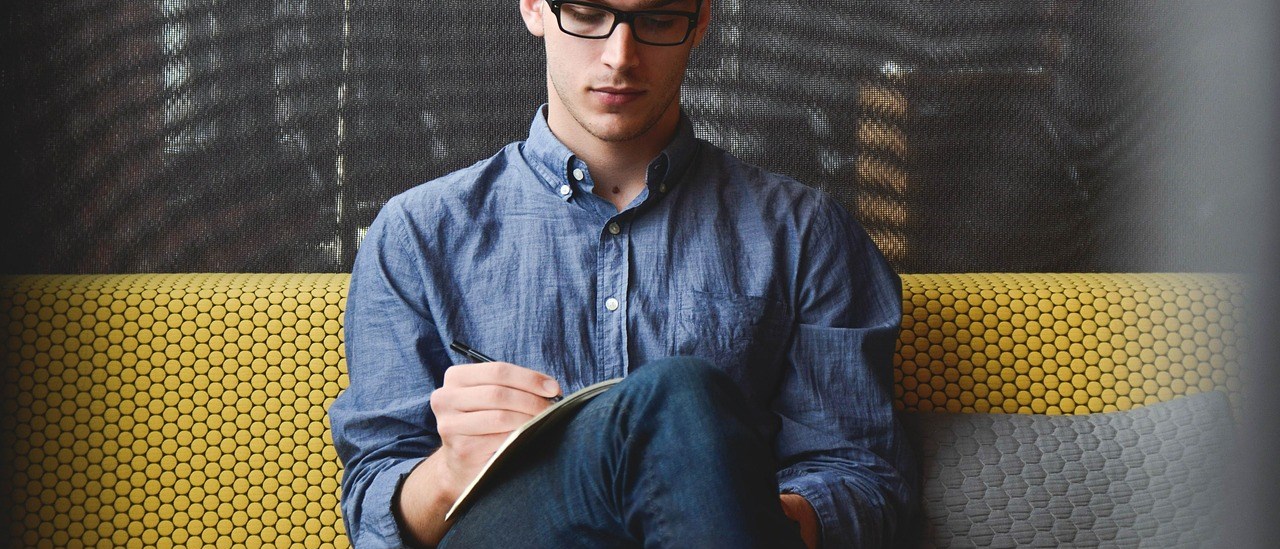HP DesignJet T2530 Multifunction Printer series
Integrated MFP drives productivity, security
Produce fast, professional-quality results—get D/A1-size prints in 21 seconds, using the HP DesignJet T2530 Multifunction Printer. With six Original HP inks, including gray and photo black, your work is rendered in precise, detailed color. Plus workgroups can save time with integrated print/scan/copy and a built-in output stacking tray.

Call us today at (602) 224-9971 so we can help you find the right plotter to fit your needs
Overview
Specifications
What's in the Box
Overview
HP DesignJet T2530 36-in (914-mm) Multifunction Printer (L2Y25A)
HP DesignJet T2530 36-in (914-mm) PostScript® Multifunction Printer (L2Y26A)
D/A1-size prints in 21 seconds
Built-in tray and two front-loading rolls
Security options
Specifications
| Models | HP DesignJet T2530 36-in (914-mm) Multifunction Printer | HP DesignJet T2530 36-in (914-mm) PostScript® Multifunction Printer |
|---|---|---|
| Model sizes | 36 in | |
| Functions | Print, copy, scan | |
| Speed specifications |
|
|
| Memory specifications |
|
|
| Technical specifications |
|
|
|
Paper handling |
|
|
|
Connectivity |
|
|
|
Power and operating requirements |
|
|
|
Dimensions and weight |
|
|
What's in the Box
- Warranty
- One-year limited hardware warranty
- What’s in the box
- HP DesignJet T2530 Multifunction Printer; printhead; introductory ink cartridges; stacking tray; printer stand and media bin; spindles; quick reference guide; setup poster; startup software; power cord
1Local printing requires mobile device and printer to be on the same network (usually Wi-Fi access points bridge wireless to wired connections). Wireless performance is dependent on physical environment and distance from access point. Wireless operations are compatible with 2.4 GHz operations only. Remote printing requires an Internet connection to an HP web-connected printer. Wireless broadband use requires separately purchased service contract for mobile devices. Check with service provider for coverage and availability in your area.
2The HP Print Service Plugin app is available for Android™ mobile devices running Android™ v.4.4 or later. The app is free from Google Play.
3The HP Smart app is available for Apple® iPad, iPhone, and iPod Touch running iOS v7.0 or later and for Android™ mobile devices running Android™ v4.4 or later. The HP Smart app is available for free from the Apple® App Store for Apple® mobile devices and from the Google Play Store for Android™ mobile devices.