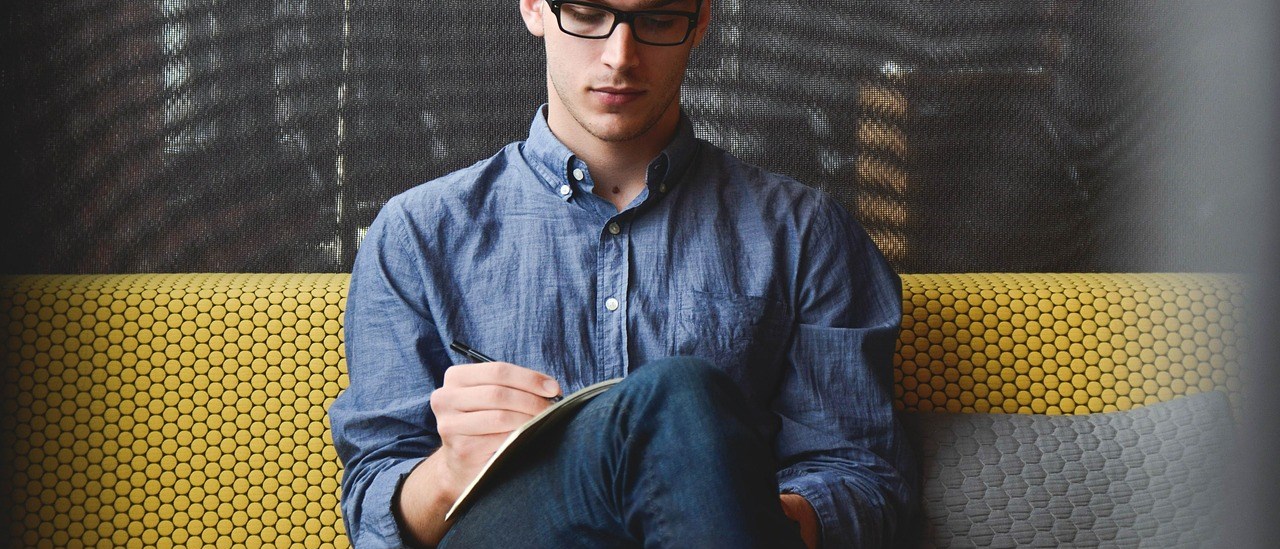HP DesignJet T1700 Printer series
Secure, empowering printer for CAD/GIS workgroups
Confidently take CAD, GIS color reproduction to the next level with a 44-in HP DesignJet printer that delivers powerful security features, high productivity on even the most complex files, and bright and precise colors.

Call us today at (602) 224-9971 so we can help you find the right plotter to fit your needs
Overview
Specifications
What's in the Box
Overview
HP DesignJet T1700 Printer (W6B55A)
HP DesignJet T1700dr Printer (W6B56A)
HP DesignJet T1700 Postscript® Printer (1VD87A
HP DesignJet T1700dr Postscript® Printer (1VD88A)
Advanced security features
Adobe PDF Print Engine¹
6 HP Bright Office Inks
Specifications
| Models | HP DesignJet T1700 Printer | HP DesignJet T1700dr Printer | HP DesignJet T1700 Postscript® Printer | HP DesignJet T1700dr Postscript® Printer |
|---|---|---|---|---|
| Model sizes | 36 in | |||
| Functions | ||||
| Speed specifications |
| |||
| Memory specifications |
| |||
| Technical specifications |
| |||
Paper handling |
|
|
|
|
Connectivity |
|
|
|
|
Power and operating requirements |
| |||
Dimensions and weight |
|
|
|
|
What's in the Box
| HP DesignJet T1700 Printer | HP DesignJet T1700dr Printer | HP DesignJet T1700 Postscript® Printer | HP DesignJet T1700dr Postscript® Printer |
|
|
|
|
1Requires purchase of HP DesignJet T1700 PostScript® models or optional HP DesignJet PostScript/PDF Upgrade Kit. The Adobe PDF Print Engine (APPE) is Adobe’s high speed, high fidelity print platform. Version 4 extends APPE’s leading edge for print reproduction with new performance efficiencies and breakthrough rendering features. APPE 4 enables printers to increase workflow efficiency and capitalize on the profit potential of innovations in inkjet print technology.
2Local printing requires mobile device and printer to be on the same network (usually Wi-Fi access points bridge wireless to wired connections). Wireless performance is dependent on physical environment and distance from access point. Wireless operations are compatible with 2.4 GHz operations only. Remote printing requires an Internet connection to an HP web-connected printer. Wireless broadband use requires separately purchased service contract for mobile devices. Check with service provider for coverage and availability in your area.
3The HP Print Service Plugin app is available for Android™ mobile devices running Android™ v.4.4 or later. The app is free from Google Play.
4Once image is selected, one-click printing when printing the entire file without any modifications to the print settings. Applicable to PDF, JPEG, TIFF, and HP-GL/2 files.
5The HP Smart app is available for Apple® iPad, iPhone, and iPod Touch running iOS v7.0 or later and for Android™ mobile devices running Android™ v4.4 or later. The HP Smart app is available for free from the Apple® App Store for Apple® mobile devices and from the Google Play Store for Android™ mobile devices.
6Email to ePrint-enabled printers. Local printing requires mobile device and printer to be on the same network (usually Wi-Fi access points bridge wireless to wired connections) or have a direct wireless connection. Wireless performance is dependent on physical environment and distance from access point. Wireless operations are compatible with 2.4 GHz operations only. Remote printing requires an Internet connection to an HP web-connected printer. Wireless broadband use requires separately purchased service contract for mobile devices. Check with service provider for coverage and availability in your area.