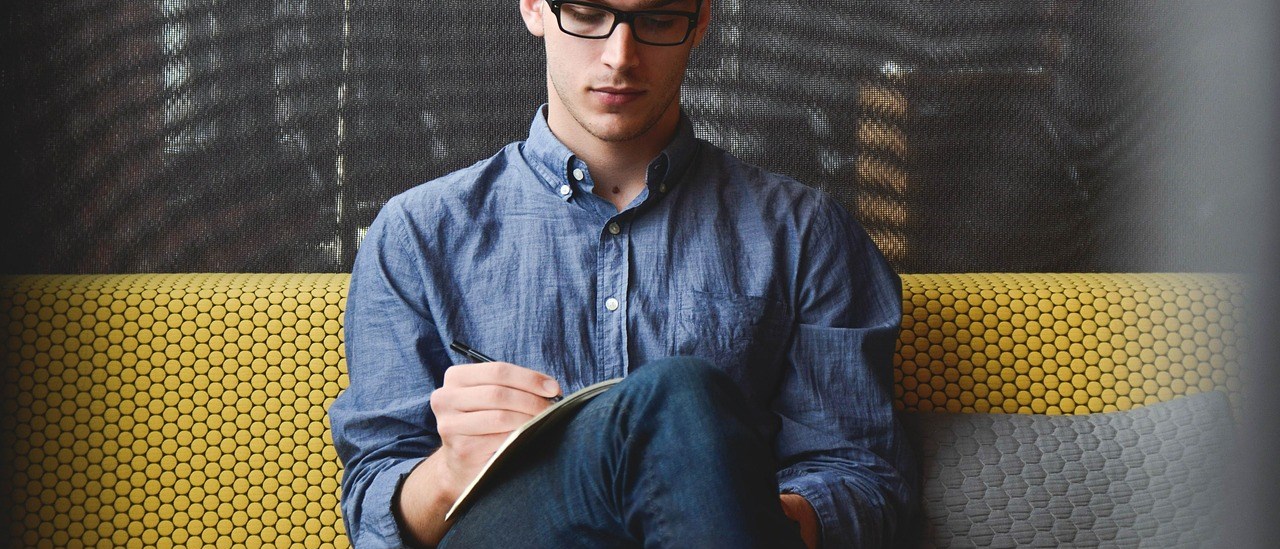About Wide Format Plotters & Scanners
Wide format plotters and scanners come in a myriad of different types, sizes, & features.
There are wide format plotters and scanners, contour cutters, printers, and digitizers.
Plotters
The terminology “plotter” can describe two types of equipment that perform entirely different functions:
- wide format printing, or
- contour cutting (vinyl cutters)
Within wide format printing plotters there are mainly two types of technology that machines can use to put images onto media (paper is just one form of media).
- ink-jet, or
- laser (toner based)
Ink-jet plotters can be used to print:
- Architectural & Engineering plans. These are categorized as “Technical Plotters”
- Art-work or photography. These are classified as “Graphics Plotters”
- Textile (fabric), signage, and high-end graphics; these plotters utilize mostly (non-water-based) more expensive ink that may require special handling.
Laser plotters are primarily utilized to also print Architectural & Engineering plans. While choosing the right large format plotter, keep in mind that this technology is typically more expensive and usually requires preventative maintenance. So, generally a higher cost of ownership for lower volume users. This technology is typically less expensive to operate in high volume environments, like “blueprint” shops.
- When you speak with one of our Experts about choosing the right large format plotter, you’ll be asked a variety of questions to narrow down all of the available options.
What should you look for when choosing the right large format plotter? It essentially comes down to 9 questions…
1) Size; 24″, 36″, 42″, 44″, or 60″ wide?
2) Black & White or Color?
3) Technical or Graphics?
4) Speed?
5) Volume?
6) Cut Sheet or Roll feed?
7) One roll or two?
8) Desk-top or Freestanding?
9) Copy functionality?
Explanations
1) Size; 24″, 36″, 42″, 44″, or 60″ wide? Determining size is just for the width, most of the plotters can cut at lengths of at least 50′. For example, if all you do is 24″x36″ (“D” size) drawings, a 24″ wide plotter could be adequate.
2) Black & White or Color? Are you printing with just black ink or do you want the capability to print in color? Most ink-jet plotters today have the ability to print in color, but are designed specifically for its intended use. If you plan to print in color, what level of quality do you seek?
3) Technical or Graphics? Technical series plotters are designed for printing architectural &/or engineering plans containing primarily line work. Graphics plotters are designed for high quality color printing.
4) Speed? How fast do you want it to print, faster generally equates to higher cost?
5) Volume? How much printing are you going to run on the plotter? Plotters are designed to handle a certain volume of printing, some higher & some lower. The cost of a plotter is greatly predicated upon the volume that the manufacturer believes the plotter can sustain.
6) Cut Sheet or Roll feed? Are you printing just one sheet at a time and are you willing to feed each sheet into the machine manually? if so the manual cut sheet is sufficient. If you plan to print multiples at a time and don’t want to spend as much time overall setting up the paper, a roll feed is a sensible option. The Automatic cut feature which is equipped on all of our current models is quick and allows the Operator to not have to be present while plotting multiple sheets from a roll, the machine automatically cuts the page and goes on to the next.
7) One Roll Feed or Two? Are you printing different size sheets? If so, having two different rolls loaded in the plotter can save time.
8) Desk-top or Freestanding? Limited on space for a smaller plotter, perhaps one that sits atop a table is a viable option. Otherwise, it’s usually more sensible to have it on a stand with casters.
9) Copy functionality? Plotters are designed to primarily print from computers. However, if copies are needed from a hard-copy or from original paper, incorporating a scanner can transform a plotter into a wide format copier.
Scanners
A scanner is a device that takes in an image from paper or other media and makes a digital image that can be viewed on a computer.
A Digitizer is a device that allows the user to enter information and to use a stylus to trace over an image that can be read on the computer. This is older technology that has been used to do “take-offs” to estimate construction projects.
Scanners are primarily used in the process to convey information electronically for collaboration, for duplication, and to archive hard-copy documentation.
- When you speak with one of our Experts about a Scanner, you’ll be asked a variety of questions to narrow down all of the available options.
What to look for in a Scanner? It essentially comes down to 6 questions…
1) Size; flatbed, 24″, 36″, 42″, 44″ or 54″ wide?
2) Black & White or Color?
3) Speed?
4) Volume?
5) Quality?- 6) Which Brand?
Explanations
1) Size; flatbed, 24″, 36″, 42″, 44″ or 54″ wide? Determining the size of the scanner depends on the size of your originals, how fast you want to scan them, and your budget. You can run 24″ x 36″ originals through a 24 inch scanner in portrait mode; however scanning them through a 36 inch scanner will run faster in a landscape orientation, but the investment may be slightly higher for the wider model.
2) Black & White or Color? Are you scanning just black images or do you want the capability to scan in color?
3) Speed? How fast do you want it to scan, faster costs more?
4) Volume? Are you working on a large project &/or how do you intend to use the scanner for day-forward scanning? There are scanners designed for high volume as well as others for low volume. Higher volume scanners typically have a larger size feed in area, which provides a greater ease of use for the operator.
5) Quality? Advanced Technology, costs more?
One of the leading factors when evaluating large format scanners is whether to consider a CCD (charged coupled device) or one that utilizes CIS (contact image sensor).
- CCD technology is similar to the function of a digital camera. Photo sensitive pixels stacked on a semiconductor chip capture and digitize an image that passes through a lens and mirror optical system. A light source is necessary to illuminate the document enough to capture the image. CCD is more precise with color sensitive applications, including graphics and photo work or any specialized media application.
- CIS technology was first used to make fax machines and is more compact, CIS has been used primarily for small format devices (scanners, fax, copiers).
However, there’s more to technology than just “CCD” and “CIS”. The way in which each technology is applied to the scanner design dramatically affects the quality of the images.
6) Which Brand? Why consider a Contex Scanner?
Most of the wide format scanners in the marketplace have been manufactured by Contex; in fact, there are several other notable companies that private label the Contex scanner and sell it under their own label. Why?
Quality. Those that purchase a less expensive device, often find that the total cost of ownership is actually higher in the long run, due to increased maintenance, repair, and downtime. it’s important to purchase a scanner built with quality parts and materials. Look for devices that use durable materials to ensure long term reliability. Also, customer replaceable consumables help reduce downtime and service costs. Contex scanners are designed with this in mind.
Contex scanners automatically self calibrate when the scanner is idle, so they don’t suffer nearly as much degradation in quality. Contex is the only manufacturer that offers an automatic Scanner Maintenance application that adjusts light profiles, aligns cameras, and calibrates color.
What to look for when comparing different scanners:
- Maximum Optical Resolution
- Bit Depth
- Spatial Accuracy
Maximum Optical Resolution usually ranges from 400 to 1200 dots per inch (dpi). This represents the physical capability of the scanner to view image details and is related to both the imaging technology, and the quality of the components used in that technology. This specification is often the first number that most seek to determine the scanner’s image quality capabilities – like MegaPixels on a digital camera. so, as the cost of storage space decreases, and as printing resolutions continue to increase, the demand for higher scanning resolution will also increase. But it is also
important to note that optical resolution requirements will depend primarily on the documents scanned and the application. There are pitfalls to scanning at high resolution too, we are happy to explain.
Bit Depth describes the range of colors a scanner can capture. Contex scanners are at the highest; capturing images in 48 bit color for maximum precision and vibrant color, and capture monochrome images at 16 bits to bring out the detail and depth in the drawings.
When evaluating a scanner’s Spatial Accuracy, look for a minimum of 0.1%. It is important to verify that the stated accuracy is between any two points in the document, not just between the two outer most edges. Contex HD scanners use a patented technology, Accurate Lens Enhancement® (ALE) to assure that geometric accuracy measures the spatial accuracy of an image compared to the original.
Help
Still unclear, have questions, or just want some real service; please call us at (602)224-9971.