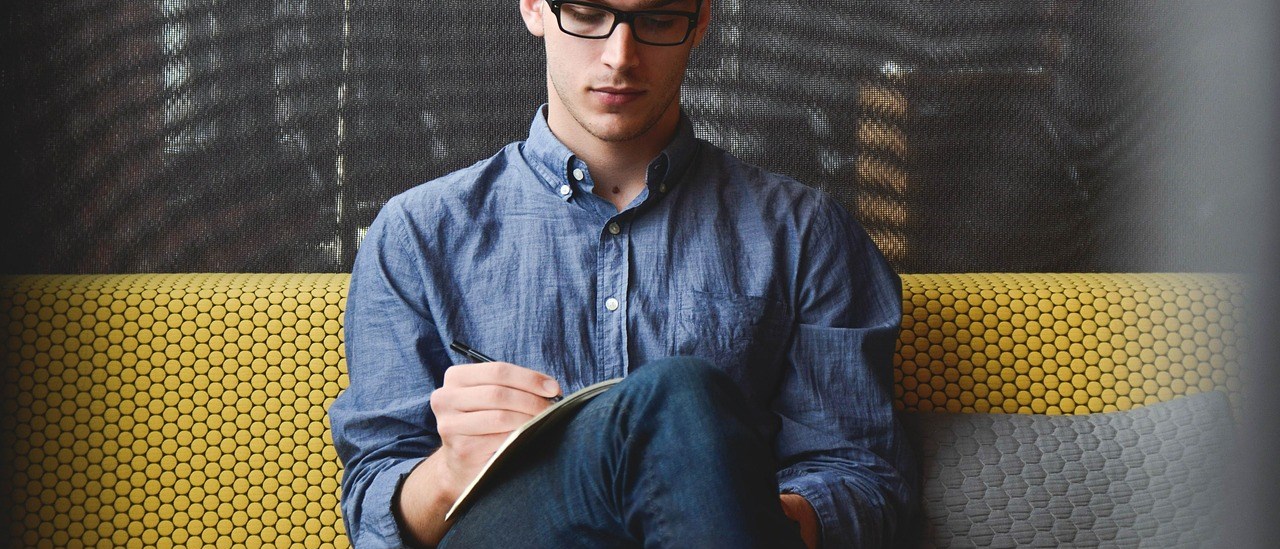imagePROGRAF iPF670
The Canon imagePROGRAF iPF670 24-inch large format printer is an affordable model for entry-level users. The iPF670 is the printer for your poster and signage needs. The optimal color profile and latest magenta ink will create the vivid and impactful image you need. Canon understands speed is important, that is why the iPF670 printer is capable of producing an A1 (23.4” x 33.1”) print in up to 28 seconds6 using Economy Mode! The included Sub-ink tank system allows you to use all of the ink in the tank before replacing it, as well as replacing an empty ink tank on-the-fly without stopping a job mid-print and sacrificing print quality. The iPF670 printer is available as a desktop model or with stand and basket.
Call us today at (602)224-9971 so we can help you find the right plotter to fit your needs
Dye/Pigment Reactive Ink Set
High Speed Printing
The imagePROGRAF iPF670 printer has the ability to output an A1 (23.39″ x 33.11″) sized drawing in Draft mode in approximately 28 seconds6! When you need to keep projects moving forward and meet deadlines, this kind of speed is critical. Powering these incredible print speeds is Canon’s L-COA (Large Format Printer Common Architecture) print controller, driving the imagePROGRAF print engine to lay down ink with exceptional speed and precision. This high-speed processor enables the print system to process large volumes of data while optimizing output of complex high-color GIS images and architectural renderings for maximum readability and color accuracy.
Ink Tanks
Sub-Ink Tank System
Economy Print Mode
Precision Printing: High-Density PF-04 Print Head
Direct Print & Share (PC Only)
imagePROGRAF Print Utility
imagePROGRAF Print Utility is Canon’s mobile app for wireless printing via an Apple® iPad® to an imagePROGRAF printer2. Through use of the app, users have the ability to preview their PDF file, utilize some of the great basic settings seen in their Canon Printer Driver such as selecting the number of copies, orientation, and quality, and then send their print to one of the imagePROGRAF 5-Color Printers sharing the same network. imagePROGRAF Print Utility is available for download free of charge through the iTunes App StoreSM.
Canon Printer Driver
These Windows® and Macintosh® drivers incorporate simplified page setup options, one-touch borderless printing, expanded color settings, and much more into a printer driver that is intuitive and easy-to-operate.
The Real Preview feature allows you to check the print setting and the layout on the roll paper by providing a real time preview, giving you the option to change the print setting even after clicking “print.” The Free Layout feature enables nesting and custom layouts of images or files of nearly any type (available for both Windows and Mac driver).
The imageRUNNER Enlargement Copy feature built-in to the printer driver lets you transfer data from their Color imageRUNNER device with Universal Send to the imagePROGRAF printer – all with the touch of a button – allowing you to easily create posters from hard copy documents.
At a Glance:
- Easy-to-use preset document profiles (examples are Poster, CAD, Photo)
- Automatic print quality options dependent on print application and media
- Real Preview that allows you to change the document and printer settings after clicking “print”
- Page nesting feature with Free Layout for Windows and Mac
- imageRUNNER Enlargement Copy feature – with a hot folder solution to print Color imageRUNNER PDFs directly without opening in a PDF viewer
- Economy Print Mode
- Borderless printing
- Easy setting/Advanced setting
Status Monitor
Accounting Manager (PC Only)
Canon imagePROGRAF Accounting Manager tracks how much ink and media is being consumed while printing. Costs can be assigned to ink and paper to determine expenses based on “Cost of goods”. You can also input a variable cost that will be added to the total of the cost per print. The data is exportable to a .csv format for Microsoft Excel, from there the data can be used for billing purposes.
Accounting Features:
- Log Recording Time
- Job Name
- Client Job ID
- Client Job Submission Time
- Job Execution Time
- Job Completion Time
- Job Completion State
- Media Type
- Number of completed pages
- Media consumption area per job
PosterArtist Lite (PC Only)
PosterArtist (PC Only)
For those with more demanding poster creation needs, Canon’s optional PosterArtist offers advanced features such as Auto Design, Variable Data, and in-application image editing features, as well as additional templates, royalty-free photos, and clip art. The built-in weblink feature in PosterArtist Lite links you directly to the PosterArtist website for useful hints and tips, and for even more free content for download.
Enhanced features include:
- Direct Print & Share cloud portal support
- File format to allow for easy sharing of poster files
Print Plug-in for Microsoft Office
Optimized Module for AutoCAD
| Printer Type | 5-Color 24-inch Printer |
|---|---|
| Number of Nozzles | Total: 15,360 MBK: 5,120 nozzles C, M, Y, BK: 2,560 nozzles each |
| Nozzle Pitch |
|
| Print Resolution (Up to) |
|
| OS Compatibility |
|
Standard Interfaces |
|
Ink Droplet Size |
|
| Ink Capacity |
|
| Ink Droplet Size |
|
| Color Set | Dye: Cyan, Magenta, Yellow, Black Pigment: Matte Black |
| Buffer Ram |
|
| Media Width |
|
| Media Thickness |
|
Maximum Roll Print Length |
|
Maximum Media Roll Diameter |
|
| Borderless Printing Width |
|
| Paper Feed Method |
|
| Languages |
|
| Noise Level Approx |
|
| Physical Dimensions | 42 (H) x 39 (W) x 34 (D) (When basket is open) 42” (H) x 39” (W) x 28” (D) (When basket is closed) 20 (H) x 39 (W) x 27 (D) (Without stand) |
| Weight |
|
| Power Source |
|
| Power Consumption |
|
Operating Environment |
|
User-replaceable items |
|
| Software Available |
|
- iPF670 Printer (Stand option available)
- 2″ Roll Holder with 3″ Core Adapters
- 1 Print Head
- Maintenance Cartridge, (installed)
- 6 Ink Tanks (C, M, Y, BK, MBK, MBK)
- Sample Cut Sheet Coated Paper (A2 size/5 sheets)
- Ethernet Card (built in)
- USB 2.0 High Speed Interface
- Quick Setup Guide (Poster)
- Power Cord
- One Year Warranty Card
- Registration Card
- PosterArtist Lite Application CD
- User Software CD with: imagePROGRAF Printer Driver, Printer Driver Extra Kit (Free Layout, imageRUNNER Enlargement Copy modules) PC only, imagePROGRAF Status Monitor PC only, imagePROGRAF Direct Print & Share, imagePROGRAF Print Plug-in for Microsoft Office®, Media Configuration Tool, Accounting Manager
1Your server must be compatible with a webDAV enabled cloud account, including but not limited to, Google, Carbonite or Rackspace, to take advantage of the cloud functionality. Storage capacity and any pricing thereof is based on the third-party cloud provider’s current offering, at its sole discretion. Your cloud account is subject to the third-party cloud provider’s terms and conditions. Neither Canon Inc. nor Canon U.S.A., Inc. represents or warrants any third party product, service or feature referenced hereunder.
2Available on App Store. Compatible with iPad 2 or later, running iOS 6.1 or later. Data charges may apply. Printed output will be same size as original file. Mobile device and large format printer must utilize the same network. Printer must be connected to the same router that mobile device is connected to via wireless capability. Wireless performance may vary based on terrain and distance between the printer and wireless network clients. In order to print from imagePROGRAF Print Utility, user must open their PDF file in another, supported iPad app. Then, the user would select “Open in” and choose the print utility app.
3For imagePROGRAF Printer Driver. For printing from PostScript applications such as Adobe Illustrator or QuarkXpress, please use a PostScript compatible RIP package. For a list of Canon recommended RIP packages, please consult with Canon Alliance and Industry Market list of RIP vendors.
4 The starter ink tanks initially packaged with the printer are not the same capacity as the replacement ink tanks specified here.
5The maximum printable length varies depending on the application, OS, and RIP used.
6A1 plain paper, cut speed: fast mode.