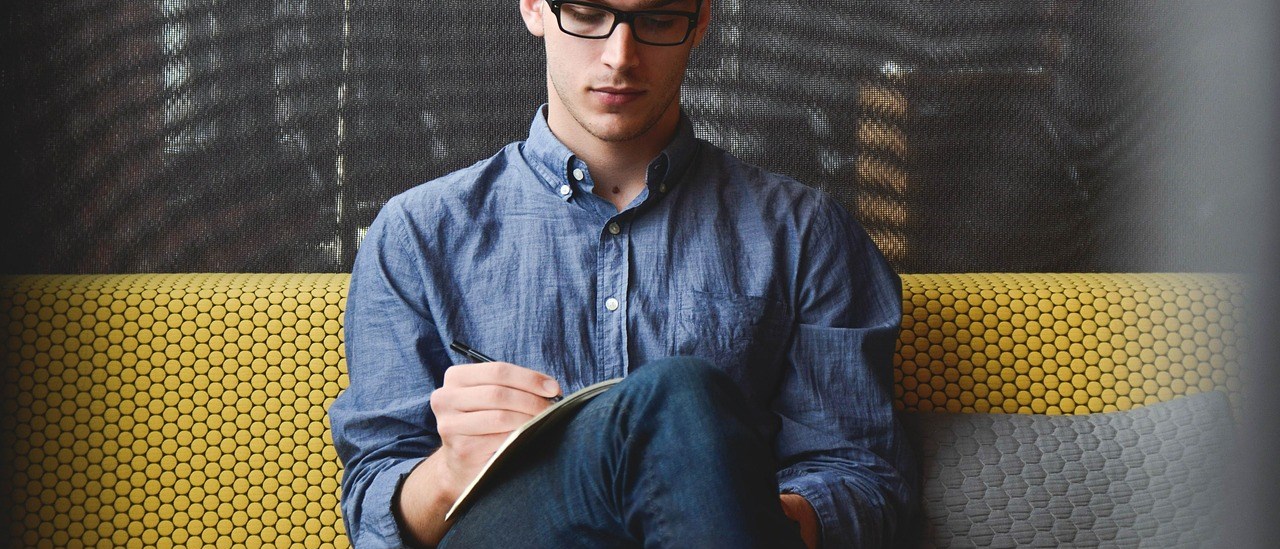A Comprehensive Guide: What to Look for When Purchasing a Wide Format Scanner
In today’s digital age, wide format scanners have become indispensable tools for businesses and professionals dealing with large-scale documents, plans and designs. Whether you need to digitize architectural blueprints, engineering drawings, maps, schematics, or artwork, choosing the right wide format scanner is crucial. In this blog post, we will guide you through the essential factors to consider when purchasing a wide format scanner. By understanding these key features and specifications, you can make an informed decision that meets your specific requirements.
Document Size and Media Compatibility:
Evaluate the maximum document size that the wide format scanner can accommodate. Different scanners have varying maximum widths, typically ranging from 24 to 60 inches. Keep in mind that the scanner width limits the size of the originals that can be scanned; so a 24″x36″ can be scanned on a scanner that is at least 24″ wide; however, a 30″x42″ requires at minimum a 36″ wide scanner. Additionally, consider the types of media the scanner can handle, such as paper, blueprints, canvas, or even rigid materials like foam boards. Ensure the scanner is compatible with the specific media you will be scanning.
Scanning Speed:
Consider the scanning speed of the wide format scanner, especially if you have large volumes of documents to digitize. Faster scanning speeds enhance productivity and efficiency, reducing the time spent on the scanning process.
Connectivity and Software Integration:
Check the connectivity options offered by the wide format scanner. USB and Ethernet connections are common and provide easy integration with your existing hardware and network infrastructure. Additionally, consider software compatibility, ensuring the scanner works seamlessly with your preferred scanning and document management applications. Compatibility with industry-standard software can enhance your workflow efficiency. Many scanners are only PC compatible, so working with a Mac can be arduous.
Design & Productivity Features:

 Look for productivity-enhancing features that streamline your scanning process. Sorry, there are no Automatic document feeders (ADF) for wide format scanners. Don’t underestimate the size of the feed-in platform that’s designed into the scanner; being able to put your full hands on the originals as you feed them into the scanner helps to assure that they will be fed in straight. Scanning with the images face-up or face-down seems insignificant; however, how they come out of the scanner impacts maintaining set order. These features can significantly improve productivity, especially in high-volume scanning environments.
Look for productivity-enhancing features that streamline your scanning process. Sorry, there are no Automatic document feeders (ADF) for wide format scanners. Don’t underestimate the size of the feed-in platform that’s designed into the scanner; being able to put your full hands on the originals as you feed them into the scanner helps to assure that they will be fed in straight. Scanning with the images face-up or face-down seems insignificant; however, how they come out of the scanner impacts maintaining set order. These features can significantly improve productivity, especially in high-volume scanning environments.
Technology:
When it comes to wide format scanners, two common types of image extrapolating technologies are used: CCD (Charge-Coupled Device) and CIS (Contact Image Sensor). Since this is such an expansive topic, we compare and contrast this in another Blog “What Are CCD & CIS and How Do They Differ”.
Image Enhancement Features:
Consider scanners that offer scanner operating software with advanced image enhancement features. These features can automatically correct image imperfections such as skew, background noise, or faded colors, saving you time on post-processing tasks. Look for scanners with built-in image enhancement capabilities or compatibility with software that provides these features.
Customer Support and Warranty:
Ensure the manufacturer provides reliable customer support and offers a warranty for the wide format scanner. A responsive and helpful customer support team can assist you with installation, troubleshooting, and any technical issues that may arise. A warranty provides peace of mind and protects your investment against potential defects or malfunctions.
Price and Value:
 Consider your budget when choosing a wide format scanner. Prices vary depending on the brand, features, and specifications. Assess the value of the scanner by comparing its capabilities with your specific needs. Look for a scanner that offers a balance between affordability and the essential features required to meet your scanning requirements. How do you want to spend it? In time &/or frustration or money?
Consider your budget when choosing a wide format scanner. Prices vary depending on the brand, features, and specifications. Assess the value of the scanner by comparing its capabilities with your specific needs. Look for a scanner that offers a balance between affordability and the essential features required to meet your scanning requirements. How do you want to spend it? In time &/or frustration or money?
Final Thoughts:
Purchasing a wide format scanner requires careful consideration of various factors. Prioritize features such as scanning resolution, speed, document size compatibility, connectivity, productivity enhancements, image enhancement capabilities, customer support, and warranty. By evaluating these factors in relation to your specific requirements and budget, you can choose a wide format scanner that enhances your document management processes, boosts productivity, and facilitates efficient digitization of large-scale documents and designs. Our advice is to speak with an expert that can help you choose the right scanner for your particular needs.
If you want more help deciding which specific wide format scanner is right for your particular needs, call us at (602) 224-9971 or contact us now, we’re happy to help!