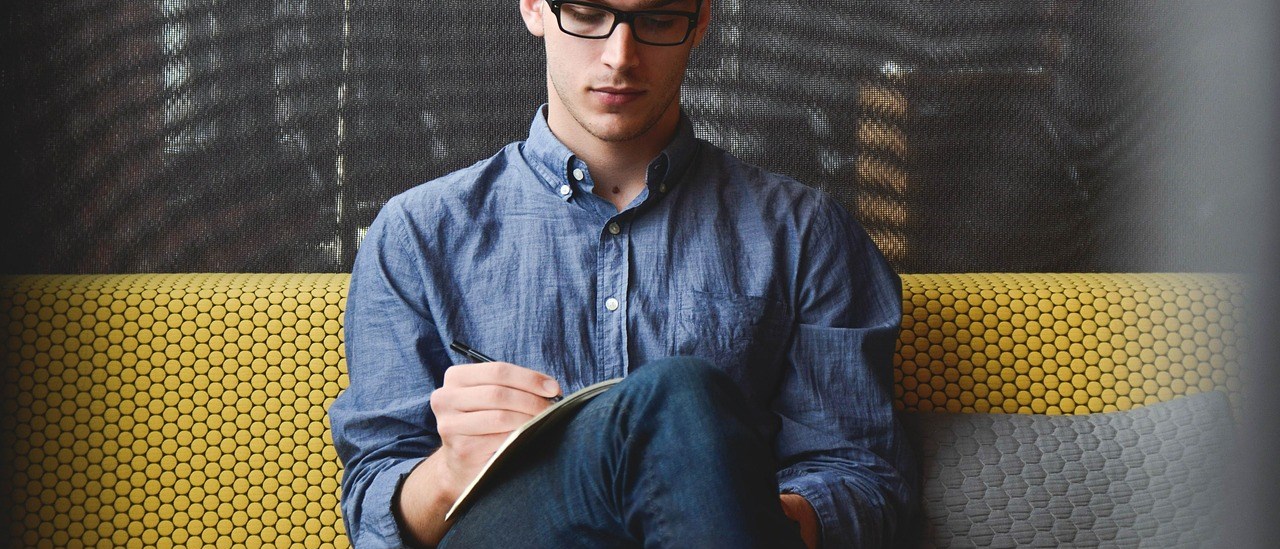Demystifying DPI: Understanding its Significance in Scanning and Printing
When it comes to scanning and printing, you might have come across the term “DPI” quite often. DPI, or Dots Per Inch, is a crucial concept that determines the quality and clarity of digital images. In this blog post, we will delve into the meaning of DPI and its significance in the world of scanning and printing. By understanding DPI and its relationship to image resolution, you can make informed decisions to achieve the best results in your digital imaging endeavors.
Defining DPI:
DPI refers to the number of dots or pixels per square inch in a digital image. It quantifies the level of detail and sharpness in an image. The higher the DPI, the more dots or pixels are packed into each inch, resulting in finer details and increased image clarity. So, you may be thinking, “Go with as high a DPI as you can!” Well, there’s a draw-back of going too high.
DPI in Scanning:
In scanning, DPI represents the resolution at which a physical document or image is converted into a digital format. When you set the DPI during scanning, it determines how many dots or pixels will be used to represent each inch of the original document. Higher DPI settings capture more detail, but also result in larger file sizes.
DPI in Printing:
In printing, DPI relates to the resolution at which a digital image is reproduced on paper or other media. The DPI setting determines how many dots or pixels will be printed per inch. A higher DPI in printing leads to a more detailed and sharper output, but may also require more ink or toner and result in slower printing speeds.
Image Quality and DPI:
The DPI setting directly impacts image quality. A higher DPI produces a smoother and more accurate representation of the original image, especially for fine lines, small text, and intricate details. For high-quality scans or prints, a higher DPI is recommended. However, keep in mind that excessively high DPI settings may not provide noticeable improvements in image quality and will result in larger file sizes or slower printing speeds without significant benefits.
Balance Between DPI and File Size:
Choosing the appropriate DPI involves striking a balance between image quality and file size. Higher DPI settings generate larger file sizes, requiring more storage space and potentially slowing down file transfer or printing processes. For everyday scans or prints, a DPI range of 200-300 is usually sufficient, providing a good balance between quality and file size. However, for enlarging an image or professional applications when capturing intricate artwork, higher DPI settings may be necessary.
Considering Viewing Distance:
The intended viewing distance of the final printed or displayed image also influences the required DPI. For close-up viewing, such as in fine art prints, higher DPI settings may be recommended to ensure optimal detail and clarity. On the other hand, for large posters or billboards viewed from a distance, lower DPI settings may suffice as the human eye is less likely to discern fine details at a distance.
To put this into context, a person with 20/20 vision viewing an image at a distance of one foot, the estimated highest discernible DPI is approximately only 343 DPI. It’s important to note that this is an estimation based on average visual acuity and ideal viewing conditions. Distance and Individual variations in visual acuity, viewing conditions, and personal preferences may result in slightly different perceived resolutions. However, as a general guideline, a DPI range of 300 to 350 is considered suitable for achieving optimal image quality and detail when viewed at a twelve inch distance. At a foot and a half the highest estimated DPI for a person with 20/20 vision would reduce to approximately 229 DPI.
In Summary:
DPI, or Dots Per Inch, plays a crucial role in scanning and printing, determining the level of detail, sharpness, and overall image quality. By understanding DPI and its significance, you can make informed decisions when scanning or printing to achieve the desired results. Consider the balance between image quality and file size, the intended viewing distance, and the specific requirements of your scanning or printing project. By optimizing your DPI settings, you can ensure that your digital images and prints showcase the desired level of detail and clarity, bringing your visions to life.
Have additional questions contact one of our printing & scanning experts by calling us at (602) 224-9971 or contact us now, we’re happy to help!